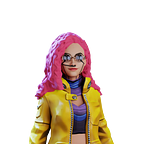Tutorial: How to buy an NFT on OpenSea in Polygon Network
I bought my first NFT! how about that?
A quick story.
A friend shared on his Instagram this NFT, when I saw it I thought to myself Wow! A Non-Fungible baleada. Everyone in Honduras loves baleadas, and those who don’t aren’t really Hondurans.
Since I saw it I know it had to be mine, so here’s how it happens.
First things first
1. Polygon is a Layer 2 for Ethereum, that allows cheaper transactions, among other things.
2. On Polygon you work with WETH or Wrapped Ether, which is Ethereum, and the token with which you buy at OpenSea.
So, What do you need?
1. A Wallet (crypto wallet, that is). I used Metamask.
2. An cross chain swap.
3. A bit of crypto, about 10% more than the price of the NFT, just in case.
Quick Tutorial:
In my case I had xDAI, which is DAI on a layer 2.
1. Exchange xDAI for DAI on Polygon with a Cross Chain Transfer.
2. Exchange DAI to WETH on Polygon with a Swap. I used Uniswap.
3. Go to OpenSea and buy.
Long Tutorial:
I’ll start from the beginning because it’s also my first experience buying an NFT.
1. Make a Wallet with Metamask. You can use it as a browser extension.
A good practice is to have that extension on a different browser than your main one. I recommend Brave
Remember to put your Seed Phrase in a safe place.
2. You’ll need some cryptocurrency
In my case, I had xDAI as payment for some jobs I did,
xDAI is also a Layer 2 but a different blockchain. That make sense?
3. What to do with your Crypto
The first thing I had to do was to exchange my xDAI to Polygon. I did it with xPollinate.
What’s this for? Basically, you transfer from xDAI to the Polygon Network.
⛓➡️⛓
But what I have now is DAI and I need WETH to buy on OpenSea.
So you have to exchange it within the Polygon network. I used Uniswap here.
Note: I just found out that you can also swap on Polygon here: https://wallet.polygon.technology/
Uniswap only supports Etherem, Polygon, Arbitrum, and Optimism
Quick Uniswap Tutorial:
A. On the main menu, on the right, click on “Launch App”
That will open a new tab
B. Inside the app on the upper left side you’ll see the network you are on and a button to connect your wallet.
Connect your wallet.
C. Now, on the box in the middle, you can exchange the token.
Be careful with the values you write.
D. Click on the Swap button.
E. Wait for a few minutes.
4. Now you have your tokens exchanged and you are ready to buy on OpenSea
Here you search for the NFT you want to buy, click on the Buy button, and than you’ll be asked to check on this screen (I’m placing a screenshot) and you’ll be asked to sign the purchase
Finally, OpenSea will send you an email to confirm the purchase of the NFT